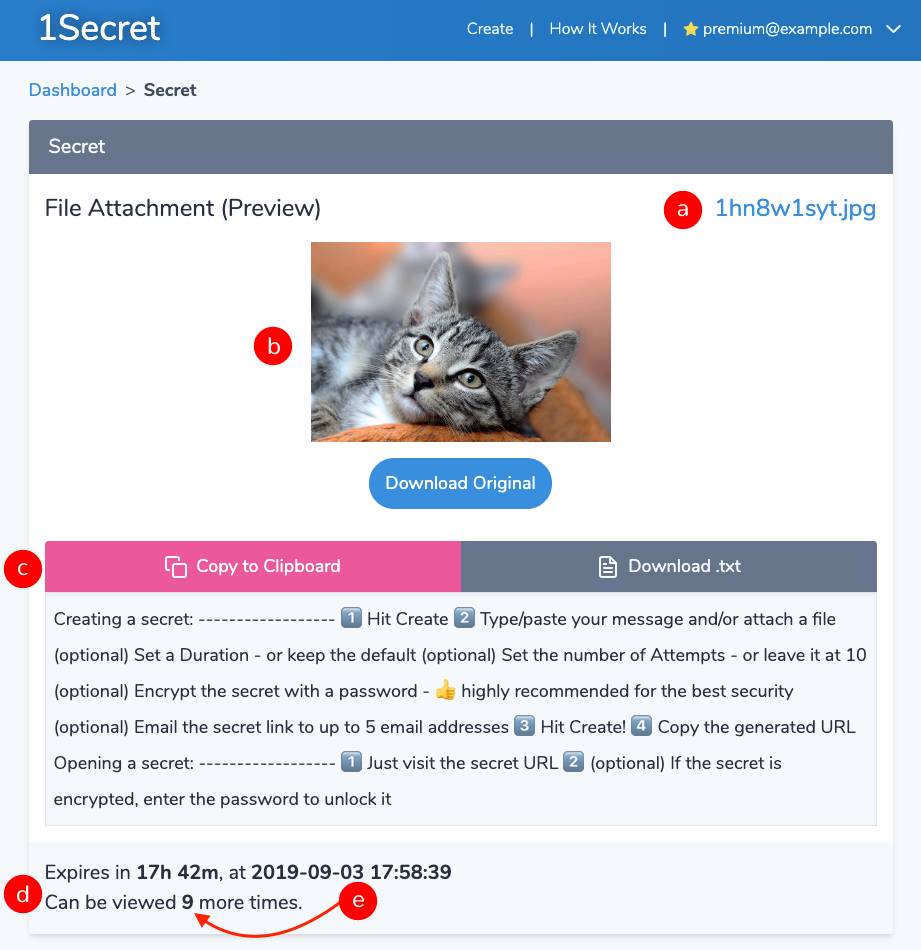The most basic way to open a secret is to load the URL in your browser.
You may also receive an email informing you that someone has shared a secret URL with you. You
The most basic way to open a secret is to load the URL in your browser.
You may also receive an email informing you that someone has shared a secret URL with you. You
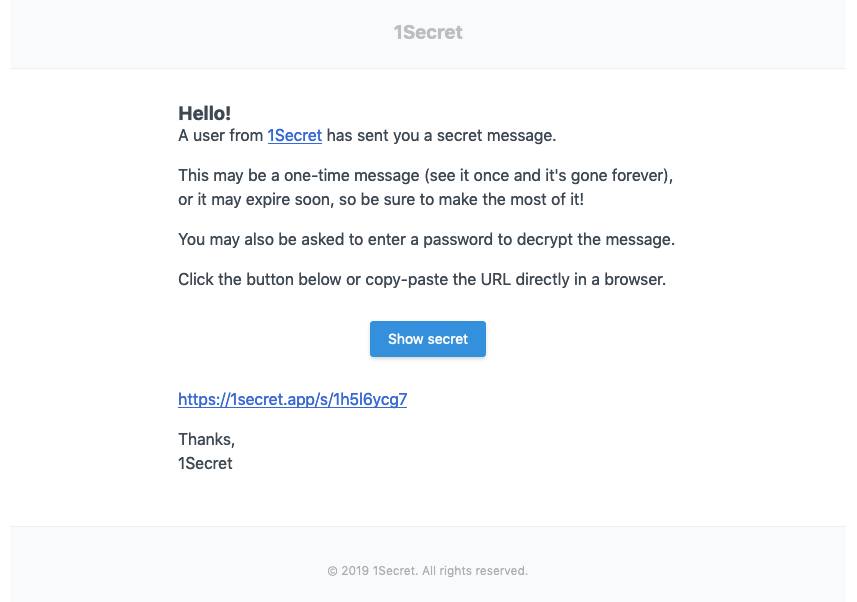
If the secret is password-encrypted, you'll be provided with a password prompt. Note that the number of attempts will decrease only when the secret is unlocked successfully with the correct password.
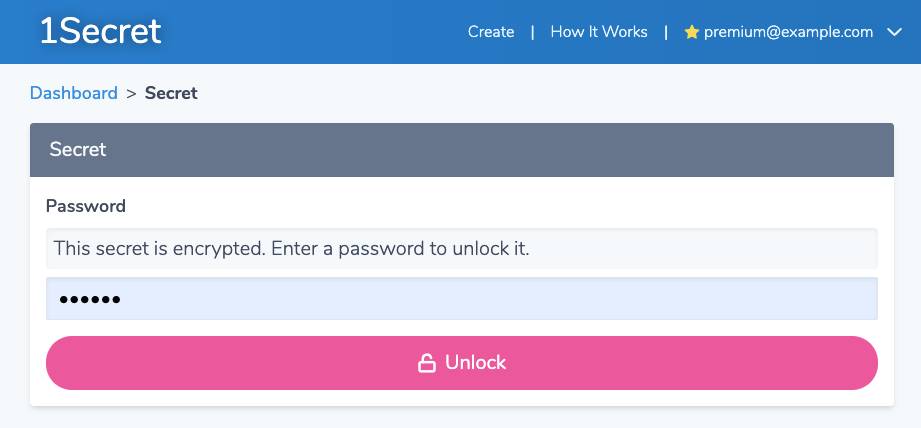
When you open a regular or encrypted secret, you can see and interact with the contents.